Reporting Services integrated with SharePoint 2013 gives you Rich enterprise reporting features. We've our SQL Server 2012 Reporting services integrated with SharePoint 2013 already. So now we can create reports for SharePoint 2013 using both SQL Server Report Builder 3.0 and using Visual Studio.
Lets create a SQL Server Reporting Services Report using Visual studio and publish to SharePoint 2013 site:
Report Output:
Here is the report we've deployed to SharePoint.
We can also use "SQL Server Reporting Services Web Part" to display the report on any location.
Read more: http://www.sharepointdiary.com/2013/12/create-deploy-ssrs-2012-reports-to-sharepoint-2013.html#ixzz3Re6Xi1KK
Lets create a SQL Server Reporting Services Report using Visual studio and publish to SharePoint 2013 site:
- Open Visual Studio 2010 Shell which comes with SQL Server 2012 (formerly “BIDS”), Choose New Project >> "Report Server Project Wizard" type, Give it a name.

- This opens Report Project Wizard. Click Next

- We've to create a Data source for our report. Choose "New data source", Give it a name and choose Type. In my case, data is in SQL Server. Click on "Edit" button to specify SQL Server database

- From the connection Properties dialog box, Specify the Server Name and Database in which our required data live

- Now, We get the connection string for our data source. Click on Next

- Click on "Add Table" icon from Query Designer, Choose the Tables query, Click on "Add"

- Pick the columns to use in the Report. Click on OK.

- Now we got the query to use in our reports. Click on Next.

- Move fields to relevant sections, such as on Page, Group, and on Report Details section.

- Choose the deployment location. In our case its our SharePoint site. Enter Report server as our SharePoint site URL and Deployment Folder as any existing document library URL in our SharePoint site.
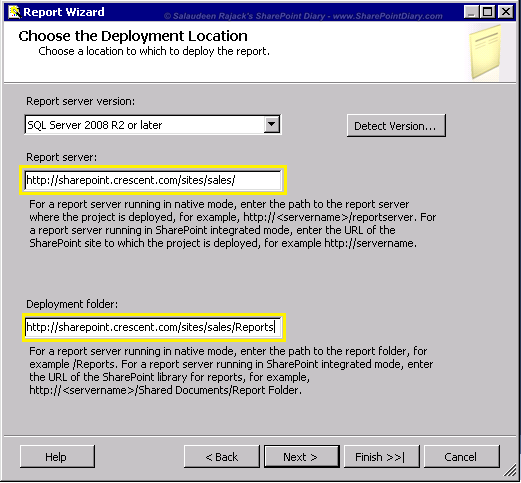
- Finally, Give a Name to the report. Click on Finish.

- One last but not least step is: Go to Project Properties >> Set the Target Locations. Say we've a document library called "Reports" in our SharePoint site. Specify the document library’s full path here. (Set all attributes!)

Report Output:
Here is the report we've deployed to SharePoint.
We can also use "SQL Server Reporting Services Web Part" to display the report on any location.
Read more: http://www.sharepointdiary.com/2013/12/create-deploy-ssrs-2012-reports-to-sharepoint-2013.html#ixzz3Re6Xi1KK


No comments:
Post a Comment