So even though this turned out to actually be more of an Office problem, it is potentially something that a fellow SharePoint Administrator might have to deal with.
The Problem
Recently, one of my users started experiencing an error when he opened certain excel documents from his department’s SharePoint site. After clicking on the document in SharePoint 2013, Excel 2013 would load and then display this error:
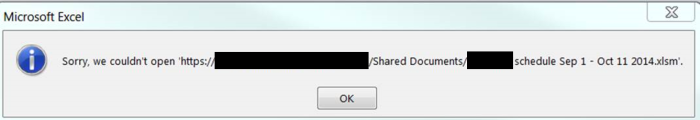
The Solution
Turns out that his Microsoft Office Document cache was corrupted. Simply deleting this folder fixed the problem:
%userprofile%\AppData\Local\Microsoft\Office\15.0\OfficeFileCache
Change the 15.0 to 14.0 if the user is using Office 2010. More information on how to delete this folder is located here.
Another Problem Solved!
No comments:
Post a Comment